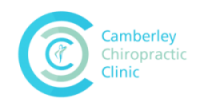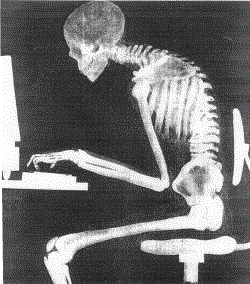 Seeing as so much of 21st century life is spent sitting in front of a computer or in front of the TV, it is very important to make sure our sitting positions are as ergonomic as possible. In fact, a survey conducted in 2017 asking 2000 people what their daily habits involve showed that the average person spends 5 hours a day at work sitting down, and a further three hours sitting down at home. Unsurprisingly, 73% of those questioned said that they were experiencing back, neck or shoulder pain. Therefore, if we could improve our sitting posture and habits we would be able to prevent a lot of the muscle stresses and aches that develop. Keeping good office ergonomic habits is easy as long as you follow the steps below!
Seeing as so much of 21st century life is spent sitting in front of a computer or in front of the TV, it is very important to make sure our sitting positions are as ergonomic as possible. In fact, a survey conducted in 2017 asking 2000 people what their daily habits involve showed that the average person spends 5 hours a day at work sitting down, and a further three hours sitting down at home. Unsurprisingly, 73% of those questioned said that they were experiencing back, neck or shoulder pain. Therefore, if we could improve our sitting posture and habits we would be able to prevent a lot of the muscle stresses and aches that develop. Keeping good office ergonomic habits is easy as long as you follow the steps below!
STEP 1: Your chair
- First adjust your seat’s height so that your feet are flat on the floor and your knees are slightly lower than your hips. If your feet are dangling in this position, use a footrest.
- Make sure that the base of your seat is forward tilted at around 100-110 degrees, with sufficient support for the lower back. You can use small cushions for this support if necessary.
- If you have armrests, adjust the height so that your shoulders are relaxed.
STEP 2: Your computer and phone
- Position the computer screen so that the top of it is directly in your field of vision.
- Make sure the screen is at least arms length away from you, and then adjust depending on your vision.
- To reduce screen glare, adjust the computer monitor angle and the screen controls.
- Place your telephone within easy reach
- Use a headset or speaker phone to eliminate the chance to “Cradle” the phone, thereby reducing the stresses to your neck and shoulders.
STEP 3: Your keyboard
- Position your keyboard immediately in front of yourself
- The most important step is to ensure the keyboard height is sufficient so that your shoulders are relaxed and your wrists and hands are straight. Once again this will help reduce the tension that develops around the shoulders when we use a keyboard that is too high.
- If you feel any residual tension in the wrists, consider using a wrist rest – this will help maintain neutral postures and cushion the firmer surfaces.
STEP 4: Micro-breaks
Once you have gone through all the effort to implement the above steps, it is crucial not to rest on your laurels and allow yourself to slip back into bad habits. Any prolonged static posture will inhibit blood circulation and have an negative impact on the body.
- Every 20-30 minutes sitting, take short 1-2 minute breaks to have a quick walk or stretch and readjust your position.
- Make sure to stay away from your computer during your lunch break – you see enough of it during the day and the time away will help rest your eyes and reduce eye fatigue.
So there you have it! While this is by no means an exhaustive list, it helps give you the basic tools you need to modify your daily activities and turn bad habits into good ones!