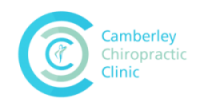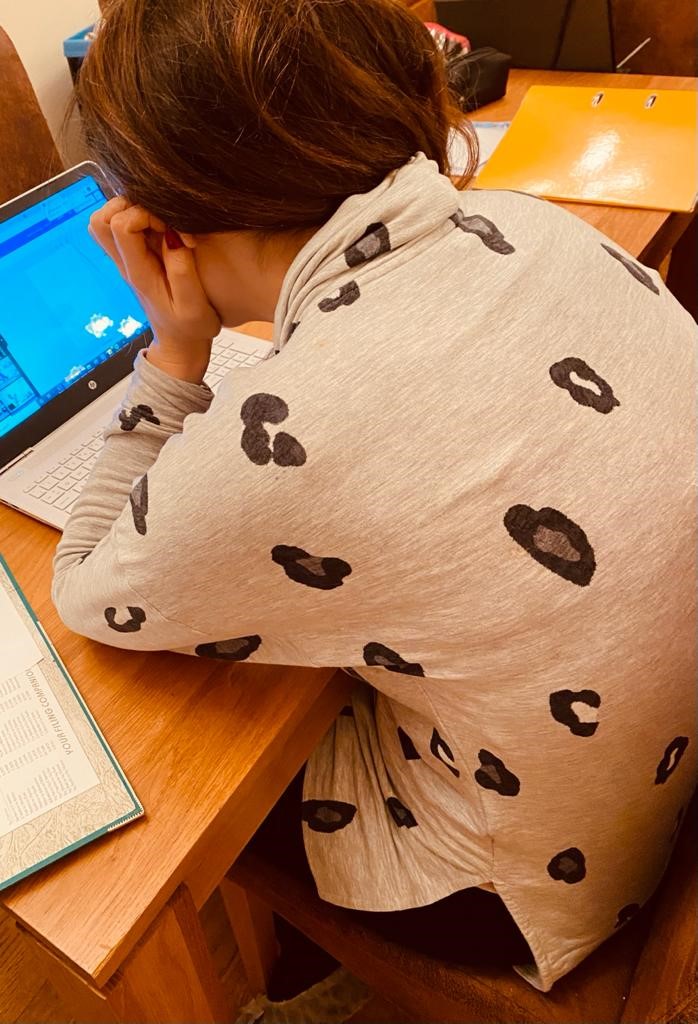Since the first lockdown back in March last year, I have noticed an increase in patients reporting aches and pains from working from home. Some have been suffering from adapting to working at home at their makeshift desks and have been describing the different types of home office spaces that they have created. This has varied from kitchen counters and dining room tables, to small low desks poked into corners and slumped positions from working on sofas.
Working from home has meant longer meetings than usual and I’ve seen that their “movement habits” have changed too. A lot of patients have been staying at their desk for longer, only walking from their desk to the kitchen rather than walking in their normal commute to work, so we’re all missing out on that low load movement we get from walking that allows our necks and backs to be healthy. Patients have said that they have been stiffening up more than usual as their habits have changed.
It is now more important than ever to modify these habits to keep your spine healthy and supple. Here are seven simple tips to keep your spine feeling good:
- Set a reminder to get up and move every 30 minutes. This can be a very short movement break or “microbreak” of 30 seconds; get up, move around, perform a simple stretch, then sit back down again. This can help you avoid stiffening up after sitting for prolonged periods.
- Use a foot support under your desk. If you haven’t got one at home, use an upturned box or biscuit tin.
- Stretch at the end of your work day to help to counteract the stiffness built up in your neck and back from working at your desk.
- Use a laptop stand to raise the height of your laptop, preferably with a separate mouse and keyboard so that you can avoid slumping over your laptop. If you haven’t got a laptop stand, use books or an upturned box.
- Use the 20:20:20 rule; every 20 minutes look at something 20 feet away for 20 seconds to help prevent dry eyes and headaches.
- Place your laptop on a shelf or ironing board during meetings so that you can vary your posture by standing rather than sitting all day.
- Don’t fret if you don’t have an ergonomic chair or a chair set at the right height for your screen. You can use a rolled up towel to act as a back support for the curve in your lower back and/or a cushion to increase your height with respect to your screen.
If you have any questions, we are always here to help you with any advice you may need.